Shopify Shipping Policy Generator
A good shipping policy can help protect your company and earn the trust of your customers, but it's extremely important to make sure your language is clear and concise. Our shipping policy template can help you easily generate a professional, ready-to-use shipping policy.
Enter your shipping information
Generated Shipping Policy Template
How to generator your shipping policy for shopify
-
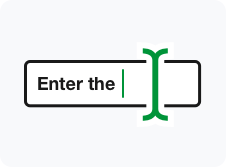
Enter the information
Fill in all your real store information in the input box.
-
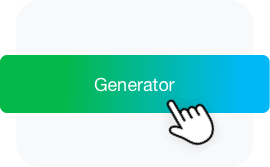
Generator shipping policy
Click "generate" to view the policies generated on the right.
-
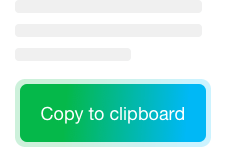
Copy the policy to your shipping policy page
Copy the generated shipping policy to your store shipping policy page.
Best shipping policy generator for shopify
The most suitable shipping policy generator for shopify websites.
-
Built for Shopify stores
-
E-commerce site
-
WooCommerce site
-
Dropshipping site
-
Squarespace site
-
Wix site
-
Magento site
-
Weebly site
-
-
Adaptable to Your Needs
-
Customize your shipping policy to fit your eCommerce store's requirements.
-
-
Easy to Use
-
Easy to operate
-
Flexible configuration
-
Fast generation
-
-
Industry-Standard Shipping Policy Template
-
Use a shipping policy generator to create an industry-standard shipping policy for your eCommerce store.
-
-
Design it your way
-
Our shipping policy template is easy to read, plus more customizations coming soon!
-
-
Google Analytics
-
Add your Google Analytics pixel and other analytics platforms
-
These are the benefits of using the shopify Shipping Policy Builder
Free generator your Shipping Policy
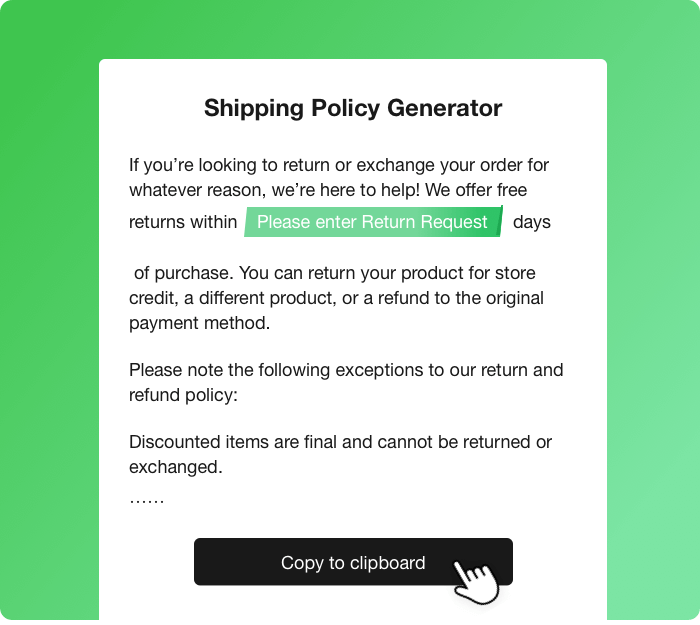
Download your Shipping policy

Other free tools
- Shopify Theme Detector
- Shopify App Detector
- Dropshipping Traffic Calculator
- Dropshipping Cpa Calculator
- TikTok Ad Cost Calculator
- Dropshipping Profit Calculator
- Dropshipping Profit Margin Calculator
- Shopify Privacy Policy Generator
- Shopify Refund Policy Generator
- Shopify Terms and Conditions Generator
- Shopify Returns Policy Generator
Frequently Asked Questions
No, shopify does not offer a shipping policy, it only offers a refund policy. So for your store's shipping policy, you need to use a third-party tool such as:
https://www.pipiads.com/tools/shopify-shipping-policy-generator
To create a shipping policy on Shopify, follow these steps:
- 1. Log in to your Shopify account and click on "Settings" at the bottom left of the screen.
- 2. Select "Shipping and delivery" from the options on the left-hand side of the screen.
- 3. Scroll down to the "Shipping policy" section and click on "Create shipping policy".
- 4. Enter the title of your shipping policy, such as "Shipping Policy" or "Delivery Information".
- 5. Write the content of your shipping policy in the text box provided. This should include information about your shipping rates, delivery times, and any restrictions or limitations on shipping.
- 6. Once you've finished writing your policy, click "Save" to publish it on your store.
Your shipping policy will now be visible on your Shopify store, and customers will be able to read it before making a purchase. It's important to make sure your shipping policy is clear and easy to understand, so customers know what to expect when they place an order with you.
Your Shopify shipping policy should contain all relevant information regarding your shipping and delivery process. Here are some essential elements to include:
- 1. Shipping Rates: Clearly state the shipping rates that apply to each order. Specify if you offer free shipping, flat rate shipping, or weight-based shipping.
- 2. Delivery Time: Provide an estimated time frame for delivery based on the shipping method chosen and the location of the customer.
- 3. Processing Time: Specify the amount of time it takes to process an order before shipping it out.
- 4. Shipping Methods: Detail the shipping methods you offer, such as standard, expedited, or express.
- 5. International Shipping: Explain your international shipping policy, including any additional fees or customs charges that may apply.
- 6. Order Tracking: State whether you provide order tracking and how customers can track their orders.
- 7. Returns and Exchanges: Detail your policy for returns and exchanges, including any associated fees or restrictions.
- 8. Lost or Damaged Packages: Explain what customers should do if their package is lost or damaged during shipping.
- 9. Customer Service: Provide contact information for customer service, including email address, phone number, and business hours.
Remember, the goal of your shipping policy is to provide clarity and transparency to your customers. Make sure it's easy to read and understand so that your customers feel confident when making a purchase from your store.
Yes, as a Shopify store owner, you are required to have a shipping policy. A shipping policy is an important part of your online store as it outlines the terms and conditions of your shipping process, including shipping rates, delivery timeframes, and any restrictions or limitations that may apply.
To add your shipping policy to your checkout page in Shopify, you can follow these steps:
- 1. Go to your Shopify admin panel and click on "Settings" at the bottom of the sidebar.
- 2. Click on "Legal" in the "Settings" menu.
- 3. Scroll down to the "Refund, Privacy, and TOS statements" section.
- 4. Click on "Add policy" and select "Shipping policy" from the drop-down menu.
- 5. Enter the details of your shipping policy in the text editor. You can include information about shipping rates, delivery times, and any restrictions or limitations that apply to your shipping.
- 6. Click on "Save" to save your changes.
Once you've added your shipping policy, it will be displayed on your checkout page. Customers will be required to check a box to confirm that they have read and agreed to your shipping policy before they can complete their purchase.
A good shipping policy is one that is clear, concise, and easy to understand. It should outline the terms and conditions of your shipping process, including shipping rates, delivery times, and any restrictions or limitations that may apply.
Here are some key elements of a good shipping policy:
- 1. Shipping rates: Clearly state your shipping rates, including any minimum order values or other requirements for free shipping.
- 2. Delivery times: Specify the expected delivery times for different shipping options and destinations.
- 3. Shipping methods: Detail the shipping methods you use, including any expedited or international options.
- 4. Order processing time: Indicate the time it takes to process orders before they are shipped.
- 5. Returns and exchanges: Outline your policies for returns and exchanges, including any restocking fees or return shipping costs.
- 6. Tracking and insurance: Describe how you handle tracking and insurance for shipped orders.
- 7. International shipping: If you offer international shipping, specify any additional fees, customs duties, or taxes that customers may be responsible for.
- 8. Contact information: Provide clear contact information for customer service related to shipping issues.
By including these elements in your shipping policy, you can help to build trust with your customers and manage their expectations. A well-crafted shipping policy can also help to minimize misunderstandings or disputes related to shipping, and ensure a smooth and seamless shopping experience for your customers.
The cost of shipping on Shopify is generally paid by the customer. The customer pays for shipping at checkout, along with the cost of the products they are purchasing.
As a Shopify store owner, you have the option to offer free shipping or set shipping rates for your customers. If you offer free shipping, you would need to absorb the cost of shipping into the price of your products or offer it as a promotion for orders above a certain value.
If you set shipping rates, you can choose to charge a flat rate, charge by weight or shipping destination, or use carrier-calculated shipping rates, which are determined by the shipping carrier based on the weight, destination, and shipping method selected by the customer.
Ultimately, the decision of who pays for shipping is up to you as the store owner, and will depend on your business model, pricing strategy, and customer expectations.
No, as a Shopify store owner, you are not required to offer free shipping. However, offering free shipping can be a great way to attract and retain customers and increase sales.
No, as a Shopify store owner, you are not required to offer free shipping. However, offering free shipping can be a great way to attract and retain customers and increase sales.
If you decide to offer free shipping, you can either include the cost of shipping in the price of your products, or offer it as a promotion for orders above a certain value.
It's important to consider the impact of offering free shipping on your profit margins, as well as the expectations of your target market. If your competitors are offering free shipping, it may be necessary to do so in order to remain competitive.
However, if offering free shipping is not feasible for your business, you can still set reasonable shipping rates and provide transparent information about your shipping policies and costs to help manage customer expectations and build trust.
As a Shopify seller, you can set up and manage your shipping options in the "Shipping" section of your Shopify admin panel. Here's how shipping works on Shopify:
- 1. Set up your shipping rates: You can set up your shipping rates based on factors such as the weight of the products, the shipping destination, and the shipping method. You can offer free shipping, charge a flat rate, or use carrier-calculated shipping rates.
- 2. Process orders: When a customer places an order on your store, you will receive a notification. You can process the order and prepare it for shipping.
- 3. Print shipping labels: You can purchase and print shipping labels directly from Shopify, which will automatically include the shipping address and shipping method selected by the customer.
- 4. Ship your orders: Once you have printed your shipping labels, you can package and ship your orders using your preferred shipping carrier.
- 5. Mark orders as fulfilled: After you have shipped an order, you can mark it as "fulfilled" in your Shopify admin panel. This will trigger an email notification to the customer, letting them know that their order has been shipped and providing any relevant tracking information.
- 6. Handle returns and exchanges: If a customer needs to return or exchange an item, you can handle the process through Shopify. You can create return labels, process refunds or exchanges, and update your inventory as needed.